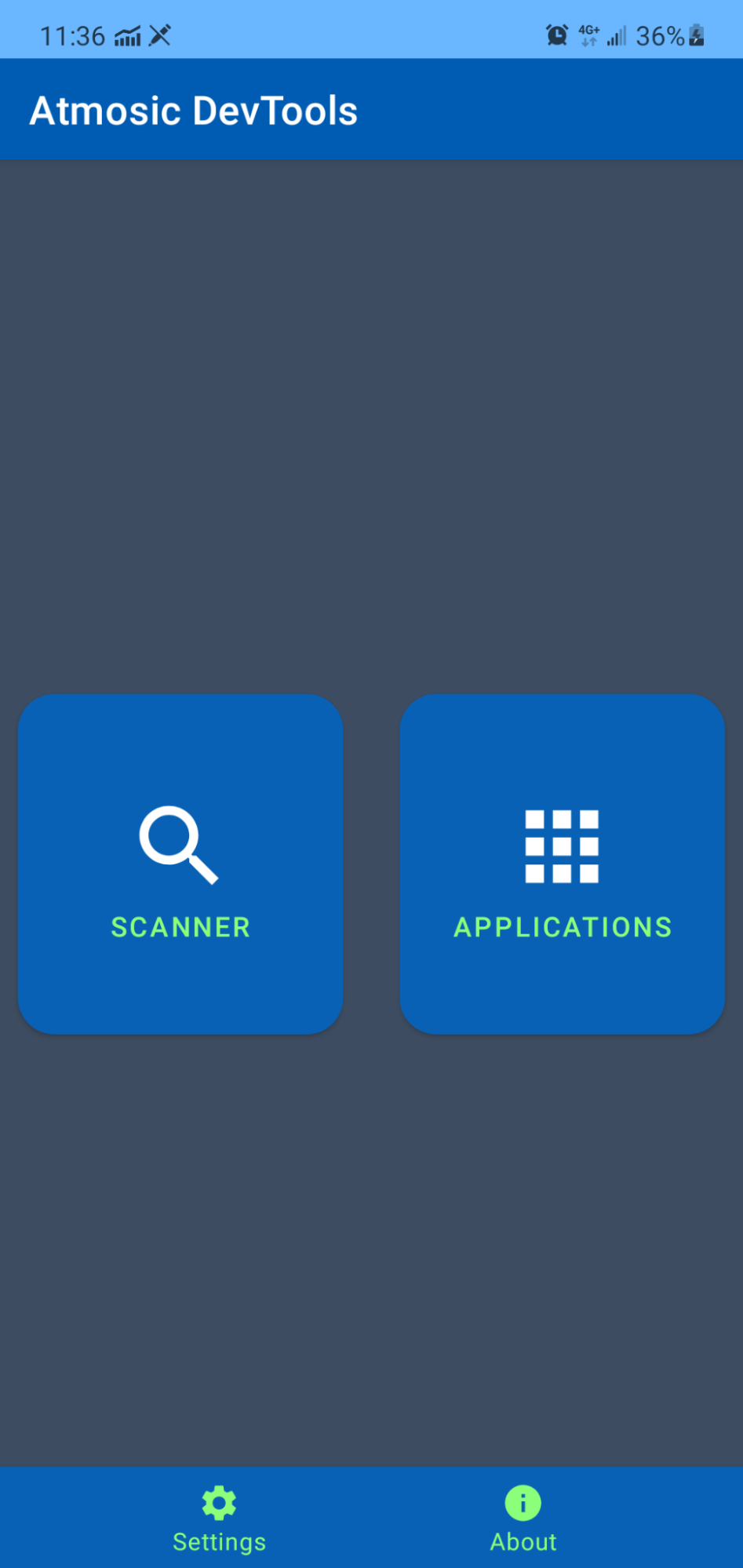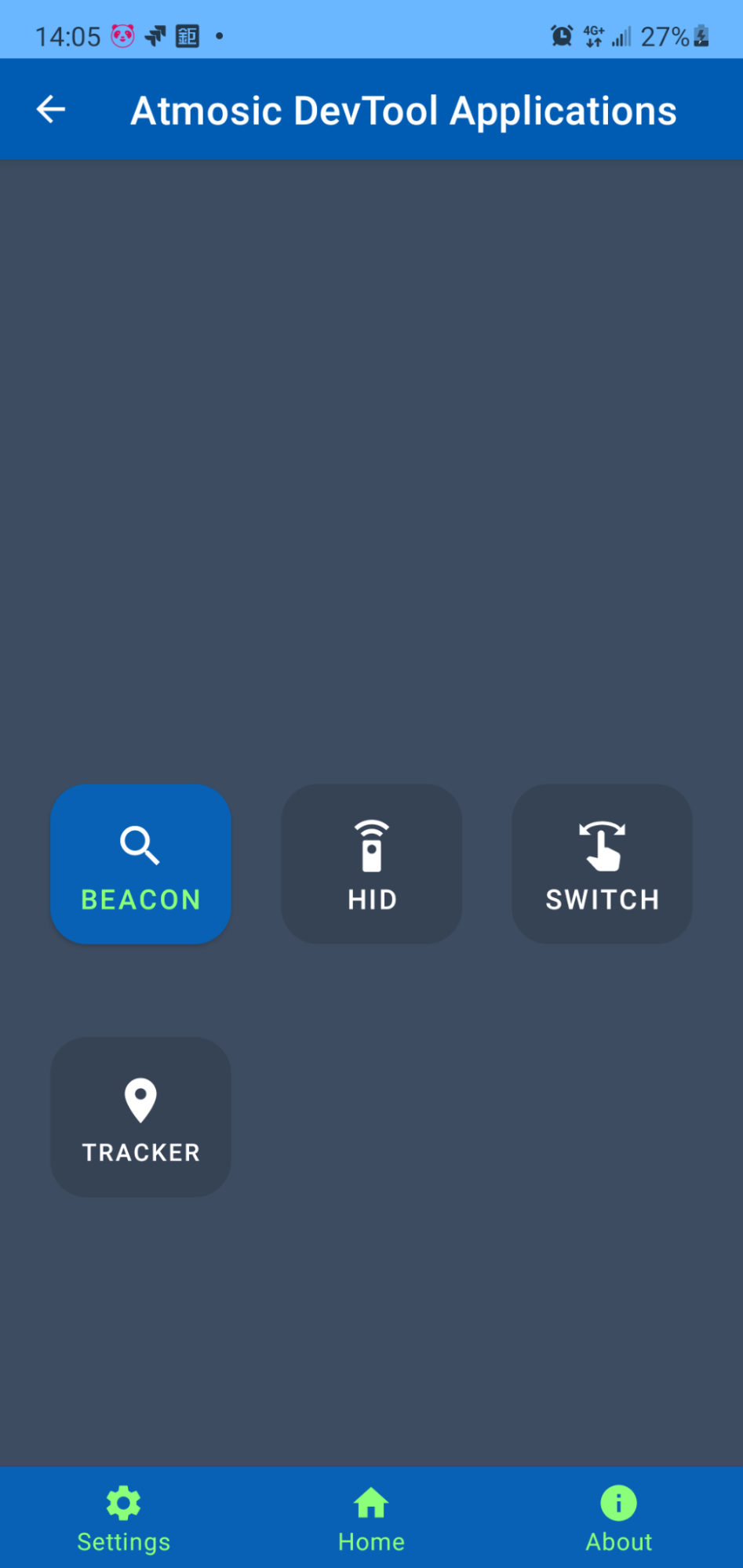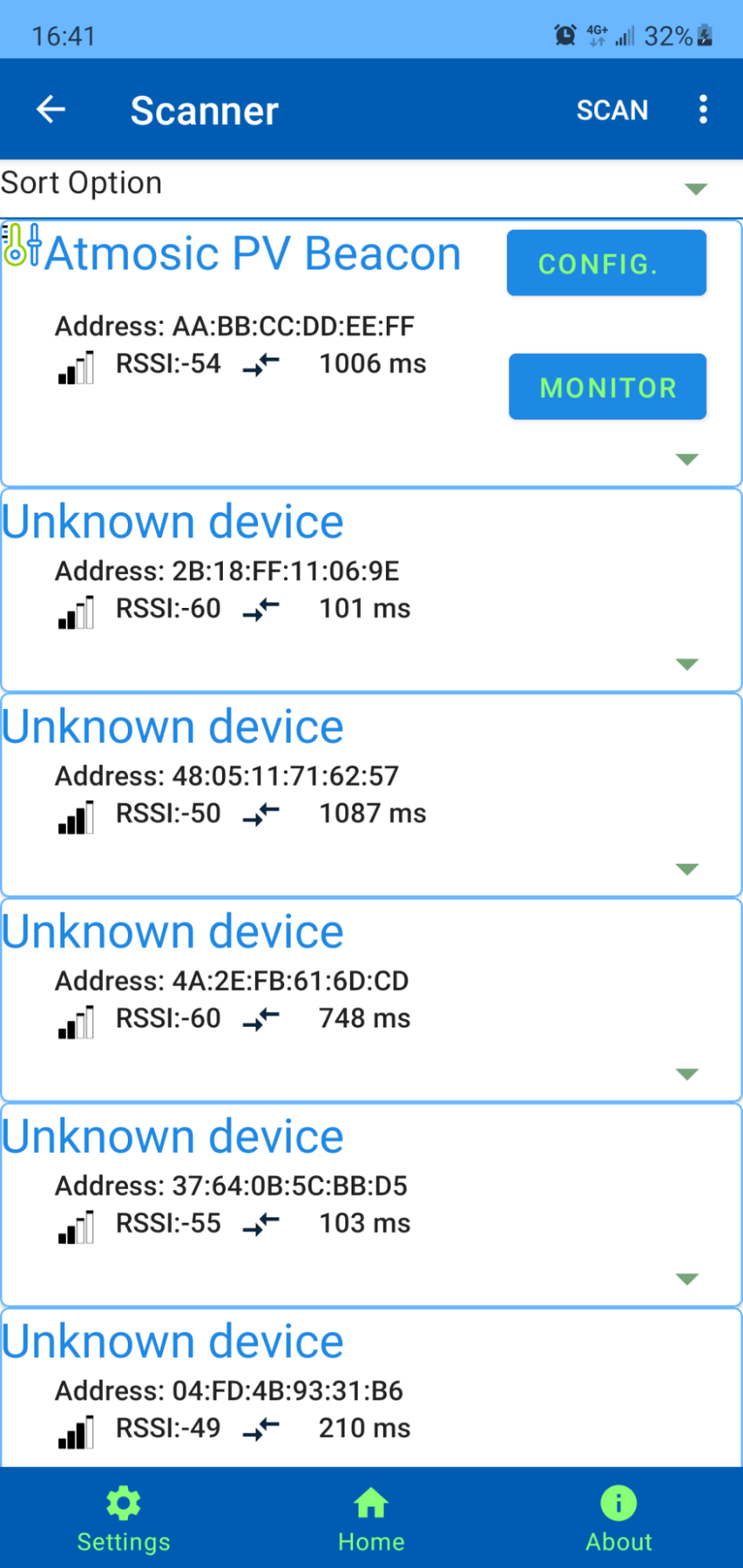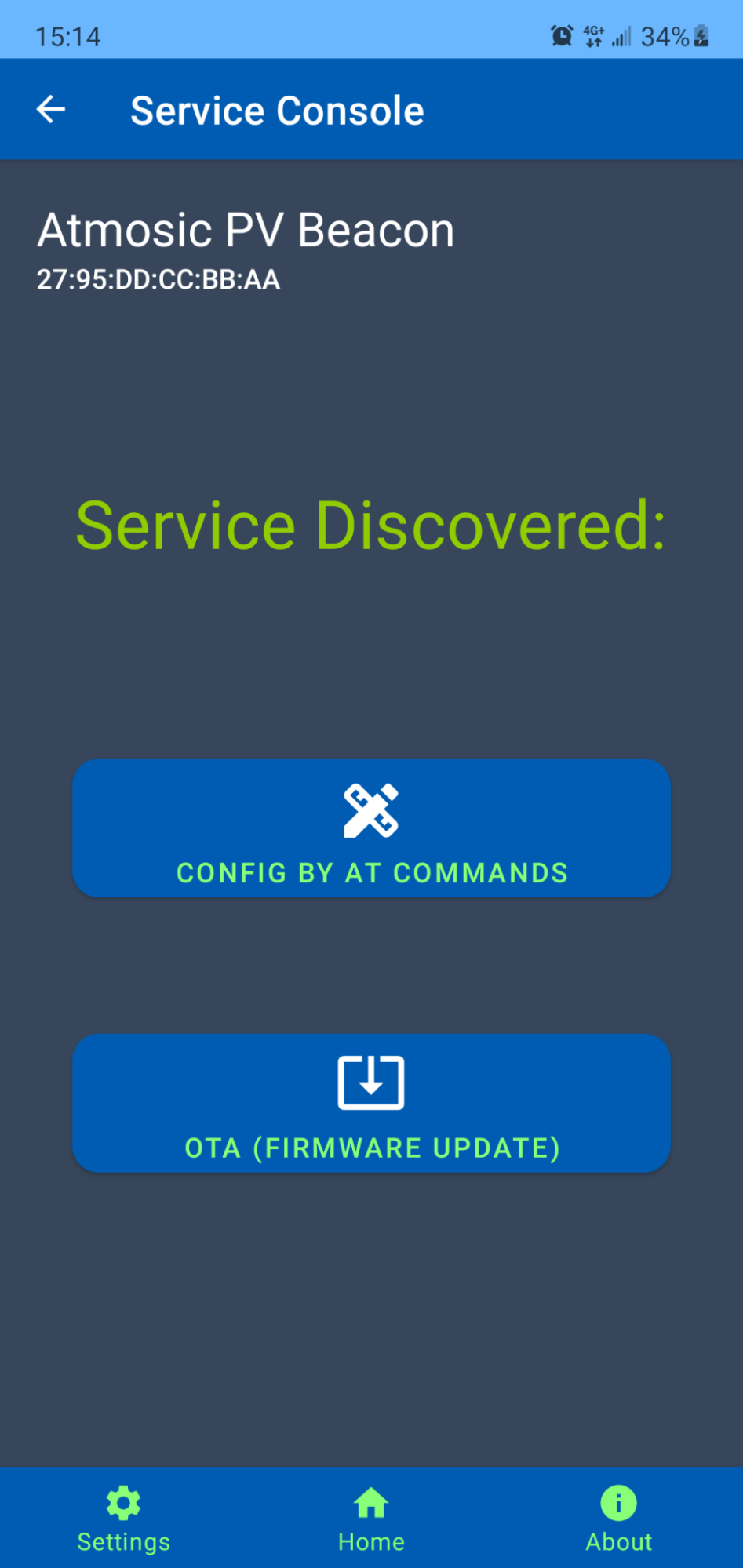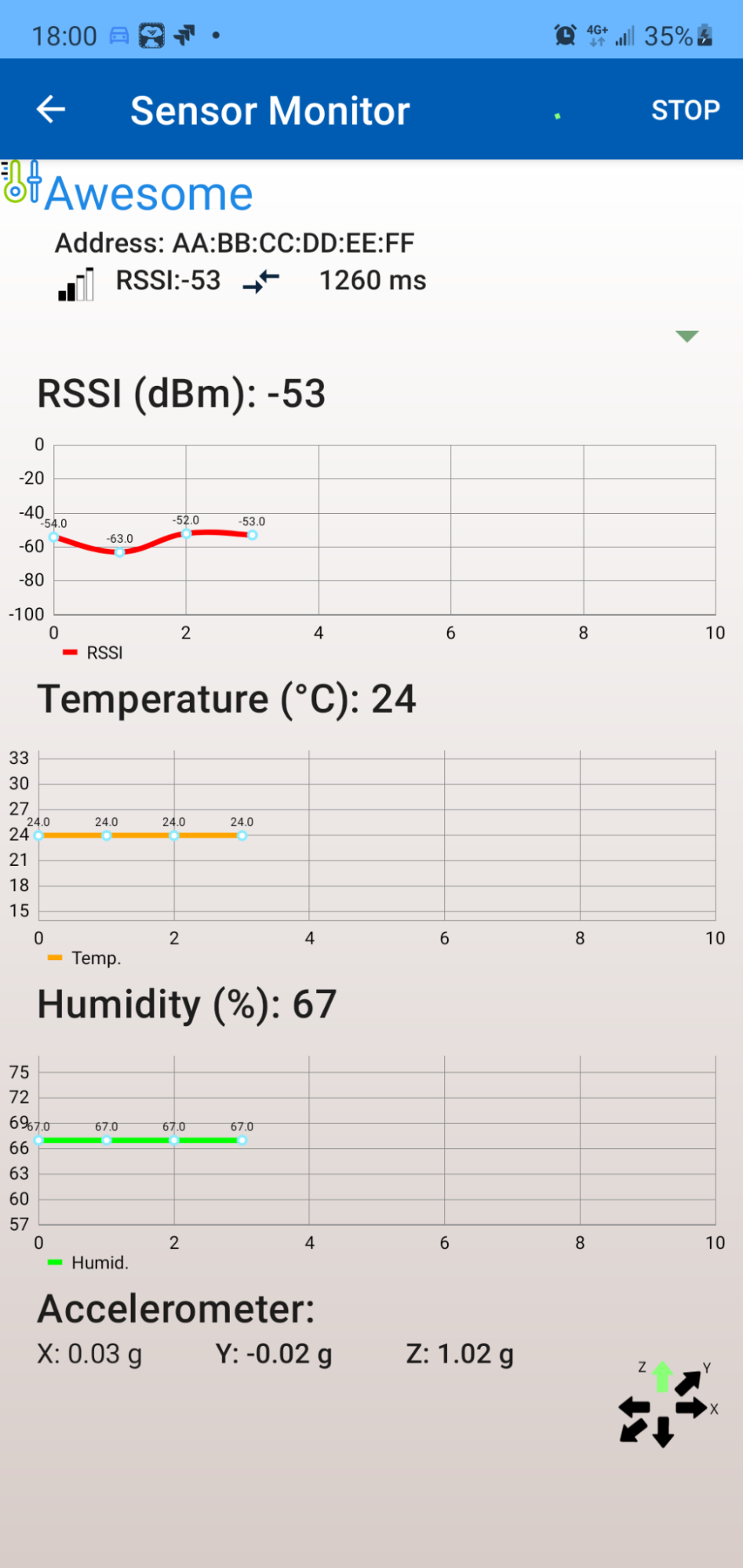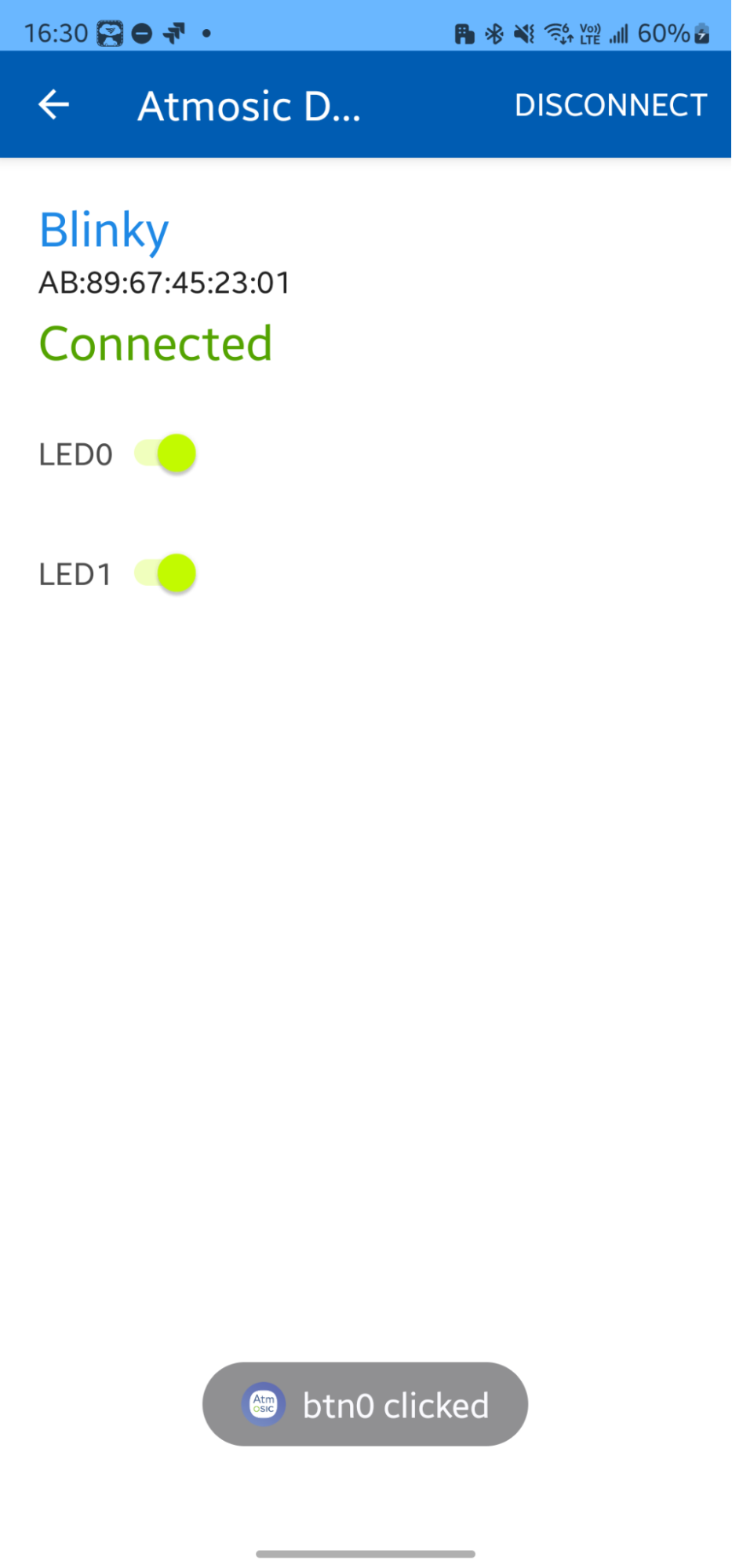Can't find what you need from the Partner Network?
To aid developers throughout their evaluation and product design, Atmosic offers a number of software utilities that will accelerate by providing insight and design options. Many of the utilities are also available in both source code in addition to their executable formats so that developers can use these products as a framework for their own PC and mobile tools they may offer to their own customers.
Mobile Apps
DevTools Mobile Apps User Guide
DevTools
Intended to support developers evaluate the Atmosic silicon and then developing, testing, and debugging their own products, The Atmosic DevTools mobile application will vastly reduce time-to-market.
The mobile app has two basic use modes:
- Scanning/Sensing
- Configuration
Scanning/Sensing Functions
In this mode the app can seamlessly scan the nearby BLE devices and their properties. The app can also monitor real-time changes in sensor data, including temperature, humidity and motions, directly from Atmosic Evaluation Kits (EVKs) or Reference Designs (RefDesigns)
Features:
- Device Scanner - View nearby BLE devices and their properties
- RSSI Strength - Discover the Received Signal Strength from nearby BLE devices
- Device Sensors Monitor - Real-time sensor data reading (temperature, humidity and accelerometer) from Atmosic EVKs and RefDesigns
- Device Wakeup - Experience on-demand wake-up feature on Atmosic EVKs
Configuration Functions
In this mode the app can take control with ease by adjusting Atmosic EVKs and RefDesigns via intuitive AT Commands, or perform other operations such as OTA firmware updates.
Features:
- BLE Configurator - Change the configuration of the connected Atmosic EVKs and RefDesigns , including GAP name, advertising interval/data, Tx Power, and device reset
- OTA firmware update - Update the firmware on the connected Atmosic EVKs and RefDesigns
- Blinky - The much loved 'LED and Push Button' demo application for an interactive experience
- ZRC_BLE Combo Demo - Demonstrate RF4CE remote control functions with ATM34/e EVK, including initial binding and commands (channel up/down... etc)